What Is White Balance in Photography and Why It Is Important
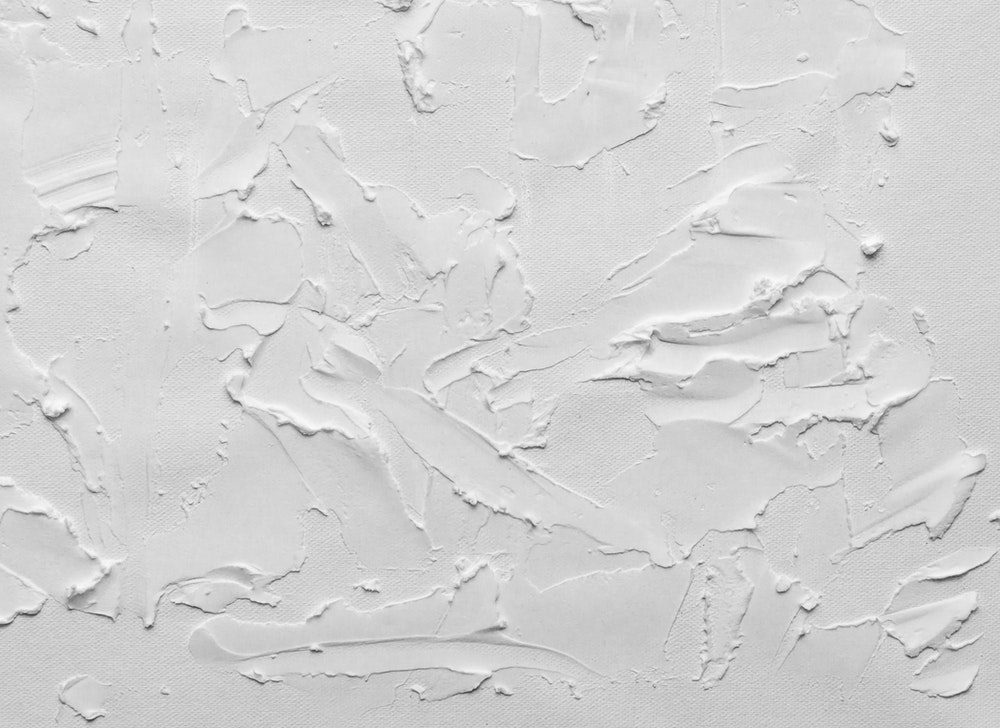
Understanding white balance is a really important thing in the field of digital photography. You will always find some form of difficulty in the quality of the overall appearance of your photo when there is an incorrect white balance in the picture.
Failing to get it done perfectly will always bring unnatural colours to your photo. But you will be able to turn things the right way once you know what is white balance in photography.
If you find yourself unfamiliar with this concept, we are going to decipher every part of it in this article. Before we jump into the details of white balance, it would be convenient for you to know the fundamentals of colour temperature. Let us first take a look at colour temperature.
What is colour temperature all about?
When you take a look at the way light impacts the quality of photos, you will find that not all light is the same. So, the light coming from different sources and at different times is said to have different colour temperatures.
Usually, the sunlight at the time of noon is said to have a normal colour temperature. Different light conditions have their names after a fair comparison with the normal colour temperature. The areas under proper shade appear bluer as compared to a normal colour temperature that is called cooler temperature.
On the other hand, light coming from incandescent light bulbs that appear a bit orange is the normal colour temperature that is called warmer colour temperature. The inclination of light colour towards orange is called warmer while that of blue is called cooler.
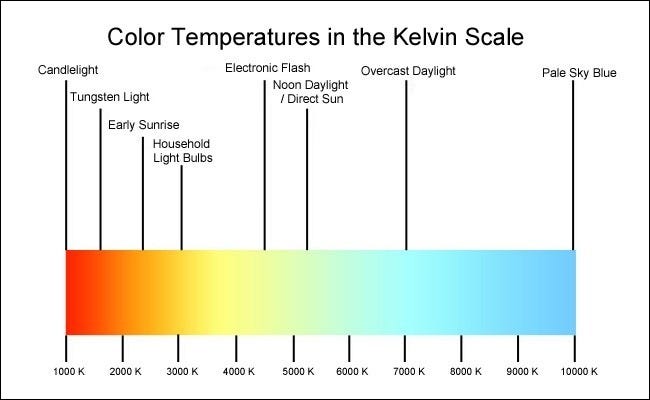
Image source: Howtogeek
Why do we need to set the white balance?
There are certain situations when things appear a little but different than their usual colour but their colour becomes normal after some time. This is because our brain compensates for missing balance and things appear normal to us.
But cameras are not as intelligent as our brains for this purpose. That is why you have to set the white balance manually in order to make the photos appear like real-world scenes. You may manage the white balance for different conditions to get the perfect results.
How does the white balance work?
White balance is a feature of digital cameras that balances the colour temperature in a digital photo. What this feature simply does is it adds the opposite colour to the images in order to bring the natural colour temperature to the image.
Suppose the white appears a bit orange in the photo, white balance will add the opposite tones, and then white will appear as natural white in the image. With the advancements of modern technology, especially in the field of digital photography, it has become really easy to set the white balance perfectly.
You can do it either by using the in-built features that come with the cameras or there are post-processing software tools to do the same.
Want to earn money from your hobby?Sign up free as a Stockphoto.com contributor today!
|
Setting white balance in your camera
Since you are well aware of what is white balance, it is time to take a look at the way you can adjust it perfectly. Most of the digital cameras (DSLR and mirrorless) have a dedicated button to adjust the white balances. But all those levels are white balance presets.
In case you don’t find any button like that on your camera, you can do that by going to the General Settings of the camera menu. We can’t tell you more specifications because cameras from different brands have a slightly different settings menu. Anyone who is aware of the normal settings of the camera would find this option easily.
Any photographer would be able to make the most out of this feature only if they know the right way to use it. Here is a list of all those presets and the right situation to use them. We are using the conventions available in Nikon mirrorless and DSLRs.
Shade – When you find the surroundings to have a colour temperature that is warmer than a cloudy day. Sometimes the colour temperature becomes too cold in the evening, you may use Shade to counterbalance that situation.
Flash – As the name suggests, using this feature along with the built-in flash or external flash unit works the best.
Direct Sunlight – If you are shooting outdoors and the sun is shining right on the subject, Direct Sunlight mode is the right one.
Auto – In this mode, you won’t need to do anything as the camera will manage things by itself. The camera adjusts the white balance based on the ambient light falling on the sensor of the camera. This mode is desirable in all cases when you are shooting in RAW.
Fluorescent – There are several types of fluorescent bulbs, you can set the white balance settings to this mode while shooting under such conditions.
Cloudy – As the name suggests, you can use it on cloudy days to bring more warmth to the images.
Incandescent – When the surrounding is filled with light from tungsten light bulbs, incandescent is the best mode.
The names of these modes might differ in your camera, but basic knowledge about such terms is enough to help you get more idea about it. If you are unable to find the right match based on the situation, you can manually change the kelvin value for better results. The Kelvin value usually ranges from 2,500 to 10,000 in most digital cameras.

Doing it in the post-processing phase
You must be well aware of what is white balance in photography and the best way to set it in your digital camera. Failing to capture a photo with perfect white balance is not the end.
Since there are enough ways to do it after that as well. Whether you are post processing your photos using Adobe Photoshop or Lightroom, you can manage the white balance in the photographs. But one thing you have to keep in mind here is your ability to make drastic changes in the white balance is available only RAW images.
If you have shot the image in JPEG, there is very little you could do in terms of white balance.
The majority of software tools provide this function with a name of colour correction. You will see a panel where you can adjust the temperature. You can easily see the results while you play around with the temperature. There are white balance presets as well just like the digital cameras that you may opt for.
Photographers! Earn a $200 Sign up Bonus... |
|---|
Interested? Sign-up here(more details) |
Final words
We have come a long way knowing what is white balance in photography. It would bring drastic improvement in the quality of your photos once you learn the right way to use the white balance.
The basic knowledge is that the white balance and colour temperature are opposite to each other. You simply add the opposite colour to counter the colour temperature in order to make the image look natural.
About the Author
Emma Taylor is an Australian blogger and photographer, who lives in Melbourne with her two cats, where she frequents live theatre and wine bars.


